
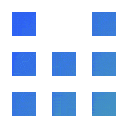
Download the latest version of the WiiLink Patcher for your operating system.
Launch the patcher and go through the “Express Install Setup” to start the download process.
After the Patcher is done downloading the files, simply disconnect your SD Card/USB Drive from your Computer, and input it into your Wii/Wii U.
Start up the Homebrew Channel and enter yawmME (YAWM ModMii Edition).
Highlight the WAD with Nintendo Channel or Minna no Nintendo Channel as its name and press + to select it. When it is selected, press A twice to install the WADs.
[USA], [PAL], or [Japan] depending on what region of Console youre installing the Channel on. Please install the correct region version of the Channel on your Console.
Error -1022/Error -1029 when installing Nintendo Channel or “Minna no Nintendo Channel”, uninstall the channel by selecting the WAD with - and pressing A. Then, re-install the WAD.
"Exit to System Menu".”The video I’m trying to watch isn’t loading!”
This might be due to a slow or bad Internet Connection on your end. Simply wait for the video to load, it may take up to 5 minutes or more.